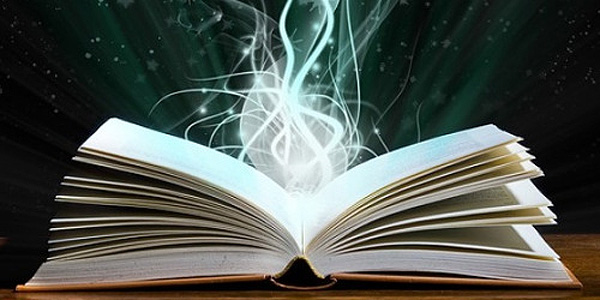There are lots of antivirus in the market nowadays. We often get confused which antivirus we should go for. But the main task of all the antivirus is to remove the virus from your system and protect it from external threat. Today, i will tell you how to know whether your antivirus is protecting your computer from the virus or not by using a simple code in the notepad. It is a very simple to know the potential of your antivirus by using this article. So, you don't have to download a virus from the internet to check the ability of your antivirus.
How to test your antivirus:-
1.) Just copy and paste the below code in your notepad.
X5O!P%@AP[4\PZX54(P^)7CC)7}$EICAR-STANDARD-ANTIVIRUS-TEST-FILE!$H+H*
2.) Now save this file with the name "virus-test.txt"
3.) Scan the above file with your antivirus. If your antivirus detects this file as a virus then be sure that your antivirus is a good one otherwise you should switch to some other antivirus.
Note:- This code for antivirus test is perfectly harmless for your computer. You don't have to worry about it. This code will check the ability of your antivirus without harming your computer in any way.
Credit:- Yuvraj Salaria